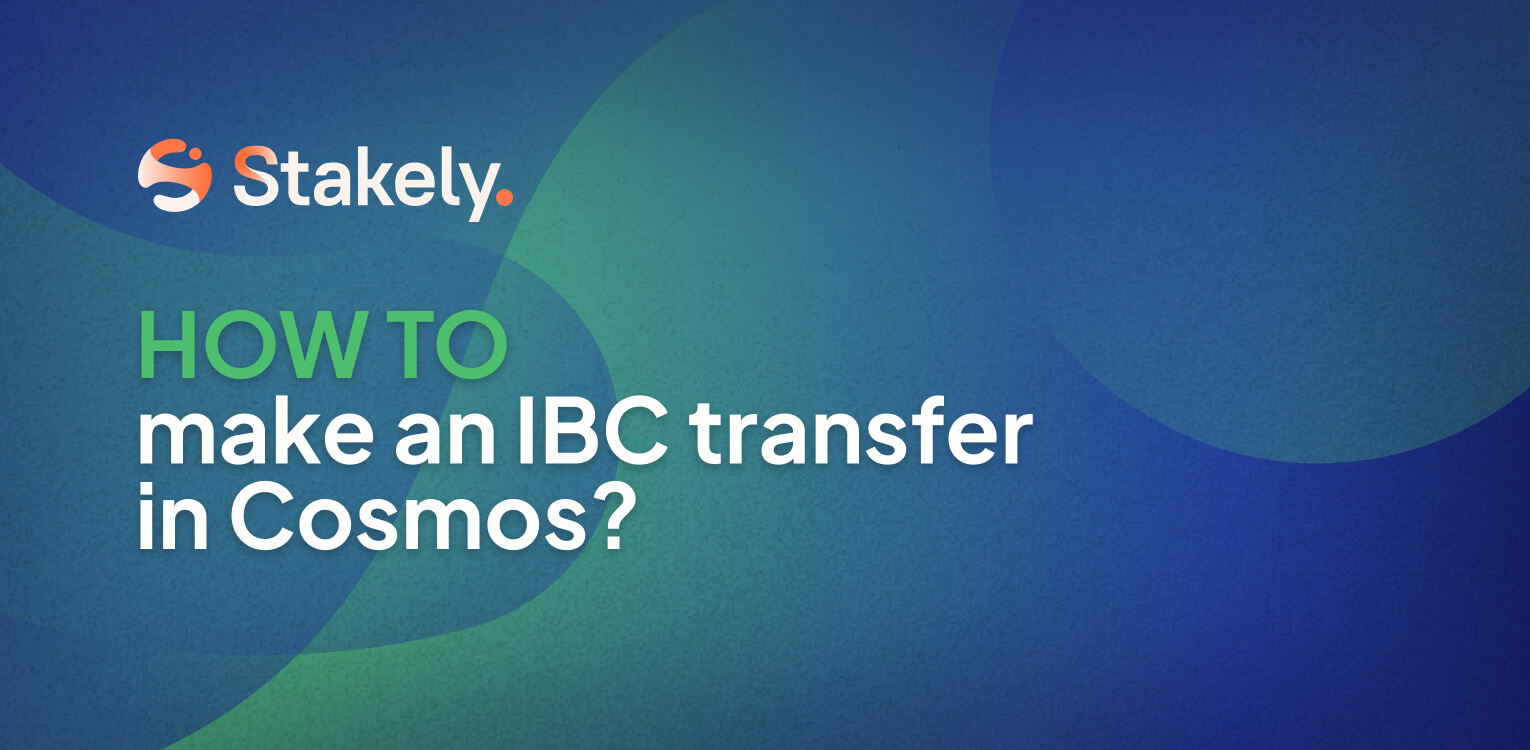How to delegate EIGEN with Stakely: A Step-by-Step Guide

Whether you're new to blockchain or an experienced pro, delegating your EIGEN tokens can enhance your participation in the EigenLayer ecosystem. Here's how you can delegate EIGEN to Stakely, ensuring your tokens support robust network security and earn potential rewards.
Step-by-Step Delegation Process
Step 1: Access the platform
Navigate to the EigenLayer staking interface: Delegate EIGEN.
Step 2: Deposit your EIGEN
Enter the amount of EIGEN you wish to deposit. Ensure you have the necessary balance in your wallet.


Step 3: Confirm your deposit
After depositing, you’ll see a ‘Delegate’ button. Click on this to proceed.


Step 4: Find Stakely
Search for Stakely either by our name or by using our Ethereum address: 0xd9dddc21d4a07968d45c7ae0b57d2f71b0136c07. This will bring up our detailed operator profile.


Step 5: Delegate to Stakely
On our Detail page, click ‘Delegate’ to allocate your staked EIGEN to Stakely. This action will link your tokens with our node, helping to secure the network and potentially earn you staking rewards.
- Automatic delegation for existing stakers: If you have previously restaked ETH and delegated to Stakely, your new EIGEN deposit will automatically delegate to us. There’s no need for additional actions—sit back and let your tokens work for you.


Why choose Stakely?
By delegating to Stakely, you're not just staking your tokens; you're investing in the security and integrity of the EigenLayer network. Stakely is committed to providing transparent, secure, and effective staking services, helping you maximize your participation in the decentralized world.
🔗 Ready to start? Delegate now and become a part of the innovative EigenLayer ecosystem with Stakely. Visit us here: Stake with Stakely