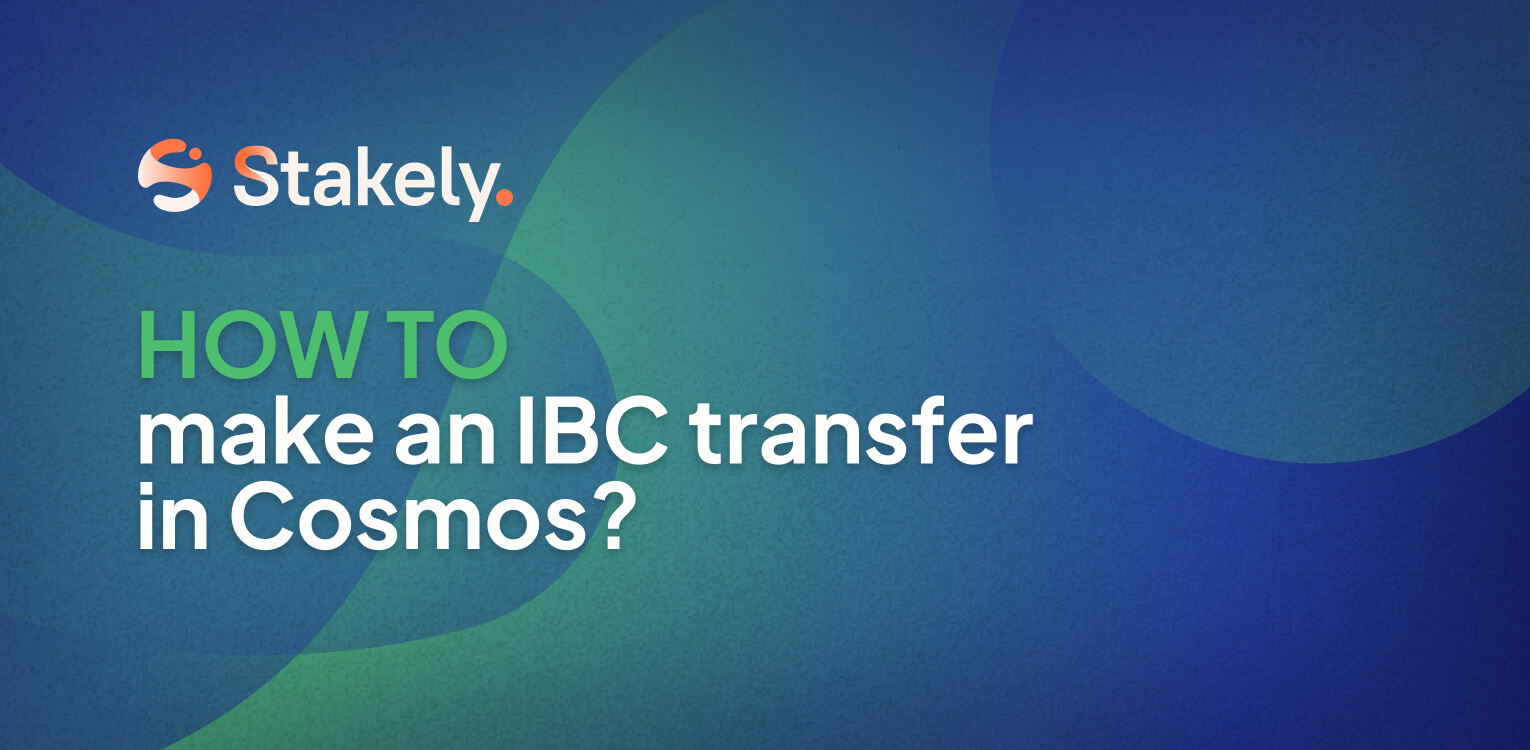How to earn Marlin tokens $MPOND by staking Fantom?

Marlin has officially launched its stakedrop called FlowMint, a way to distribute 20% of the total Marlin supply ($POND/$MPOND) to token holders of a selected group of blockchains that stake towards eligible validators.
In Stakely, we support this stakedrop in all blockchains we currently have. Stay tuned for more supported blockchains in our Telegram channel and our Twitter account.
Read on and discover how to participate in the Marlin FlowMint Stakedrop for the Fantom holders..
- If you want to know how to stake Fantom with us, you will find a guide on our Fantom staking dashboard and an easy to follow tutorial on our YouTube Channel: How to Stake Fantom in 5 easy steps.
- If you just want to stake your Marlin tokens ($POND/$MPOND), head to Marlin staking dashboard.
Notes: Marlin tokens ($MPOND) are distributed in the Matic chain. You will be able to swap 1:1 to Marlin tokens in the Ethereum blockchain. Ledger hardware wallets are currently not compatible with the Matic blockchain with MetaMask.
1. Configuration
1.1 Pre-requisites
Install MetaMask or the Brave MetaMask. In this tutorial, we will be using Brave MetaMask as an example.
1.2 Matic RPC
Add the following RPC to MetaMask, as shown in the image:




Click on save and you will have your MetaMask ready to interact with the Matic blockchain.
2. Connect your wallet with the Marlin app
Head over Marling FlowMint and connect your MetaMask wallet. Make sure that your MetaMask is connected to the Matic network:


Once your wallet is connected, click on “Dive In”:


Click on Fantom:


Now you need to input a wallet where you want to receive the Marlin tokens and the wallet you use to delegate with Fantom. Since Matic uses Ethereum and Fantom compatible wallets, you may use the same wallet. After that, click on “generate address”:


Then slide to verify and click on “bond”:


3. Verify your address
At this point, you have to send a 0 FTM to the generated address in order to prove that you are the owner of the wallet.
Connect to your Fantom wallet, make the transaction and copy the transaction hash. You must have some free mainnet FTM on your Fantom wallet to do so. If you don’t have any FTM, ask for FTM in our group and we will give you some.
Notice that if you use MetaMask to manage your FTM, you will need to switch the network to the Fantom network.
Important: when you have finished with the previous task, remember to switch back to the Matic network on MetaMask. Otherwise, the page will throw an error.
Then, paste the transaction hash in the last field and click on verify:


That’s all, you should now start earning Marlin ($MPOND) tokens!


You will be able to see your earned MPOND in real time on the Marlin Flowmint landing page:


The Harvest button claims your earned MPOND, bringing them to your Matic wallet. In order perform harvest transactions, you need to have free Matic on the Matic network. That’s because Matic works in the same way as Ethereum as gas to perform transactions.
These earned MPOND can also be staked with Marlin. To do so, you need to move them to the Ethereum blockchain and follow our Marling staking guide.
If you have any trouble, we are happy to help in our Fantom Stakely Telegram group, in our Marlin group or in Stakely's Official Chat.