

How to stake SUI with Sui Wallet
Follow this step by step below
Set up your Sui Wallet
First, download the Sui Wallet extension for Chrome. If it's your first time using Sui, create a new wallet and follow the instructions. If you already have a Sui wallet, you can import it.


Deposit SUI
To start staking SUI, you'll need to deposit SUI tokens in your wallet. If you don't have any SUI yet, copy the address you'll find at the top of your wallet's main window and use it as the destination address for your SUI tokens.
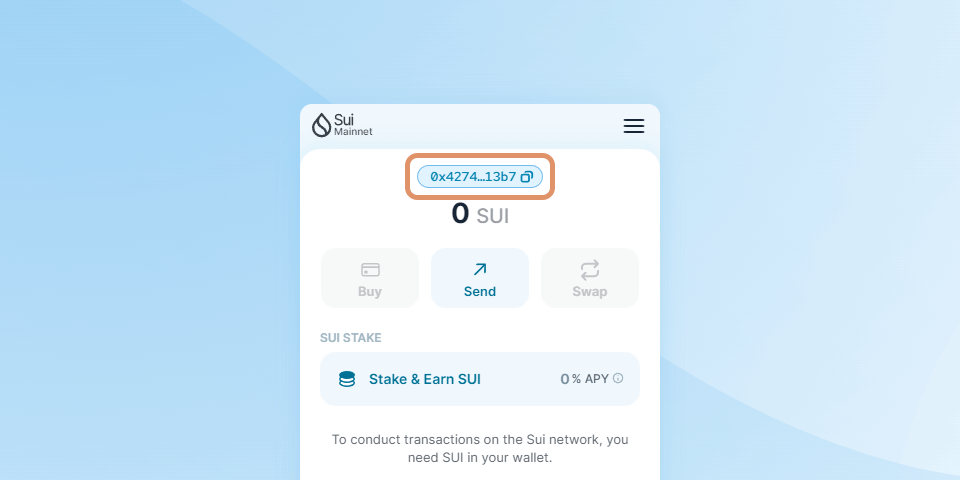
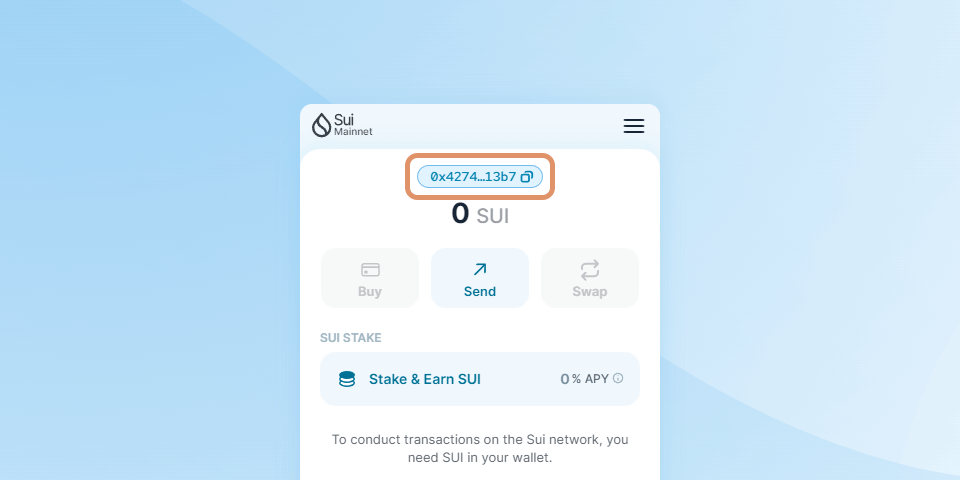
Delegate SUI to Stakely
Before delegating your SUI, make sure to select the Sui Mainnet network in your wallet's network settings. Then, go back to the main window and click on "Stake & Earn SUI". Select Stakely from the list of validators, click on Select Amount and enter the amount of SUI you want to delegate.
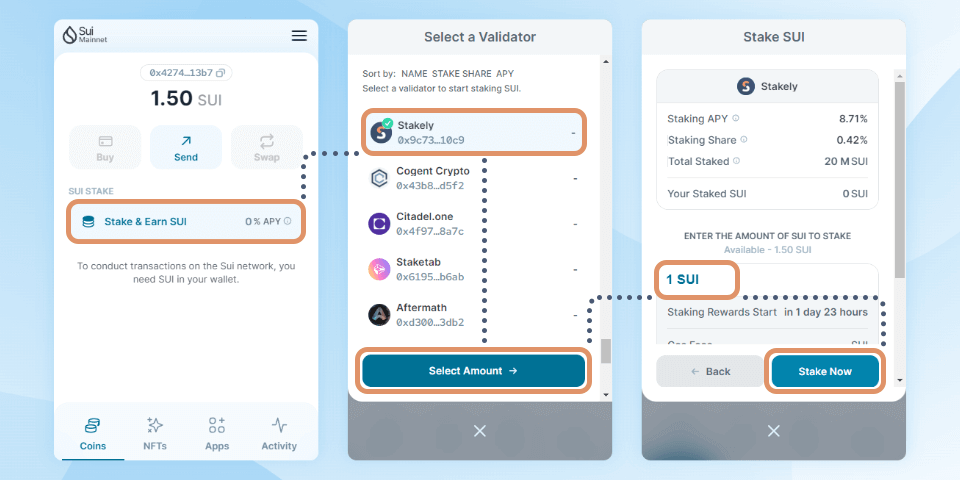
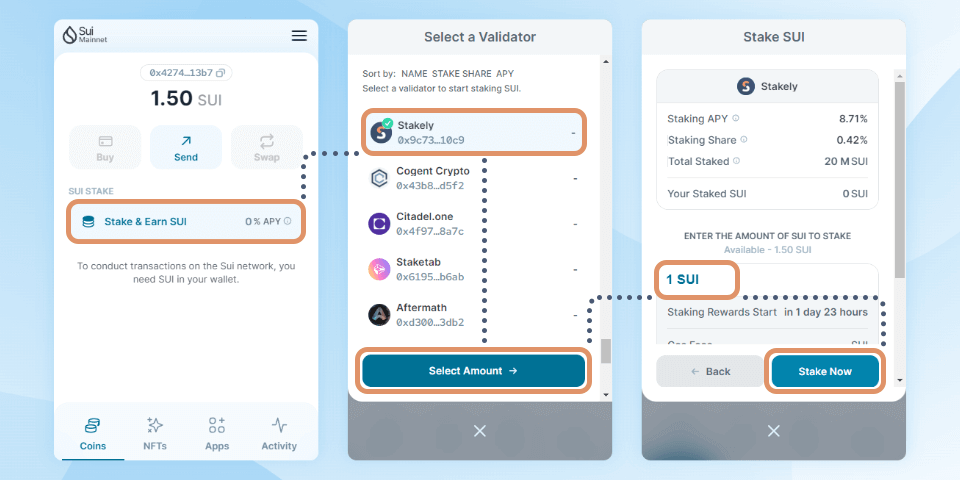
Confirm your SUI delegation
Finally, review the information and confirm your delegation by clicking "Stake now". Congratulations, you'll start earning staking rewards in the next epoch!




