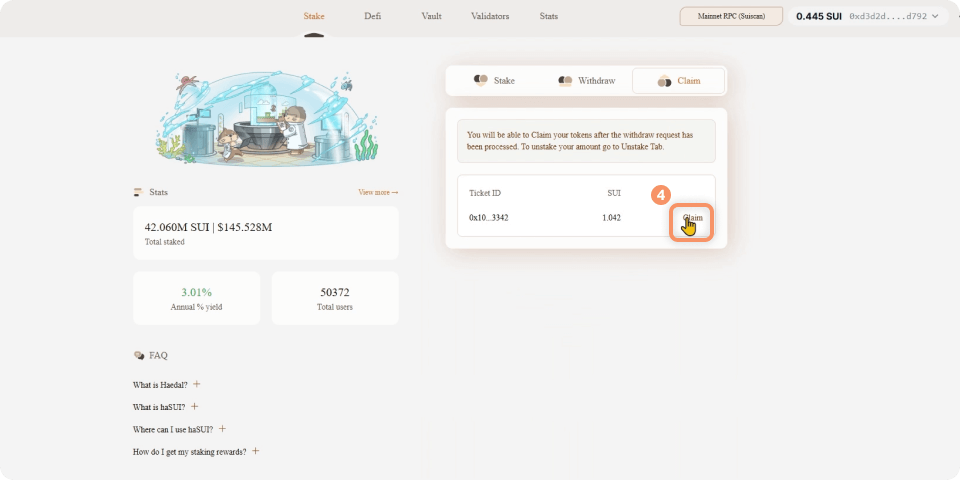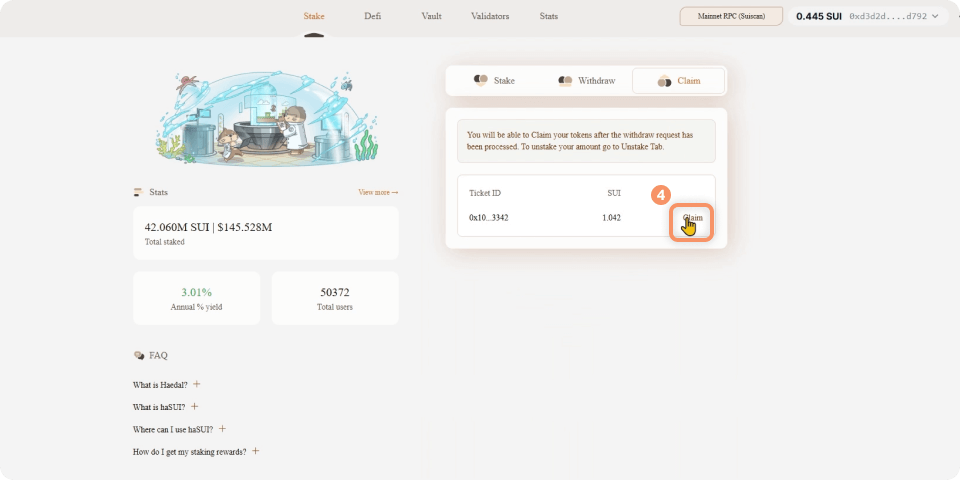How to liquid stake SUI on Haedal with Sui Wallet
Follow this step by step below
Connect your wallet
First things first, hit up Haedal's website and click "Connect Wallet". Choose Sui Wallet (or another supported wallet) and approve the connection.
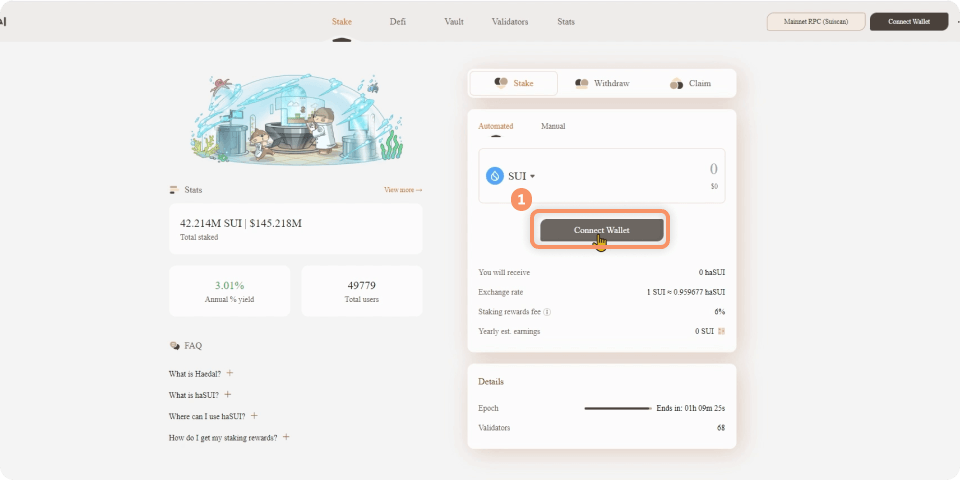
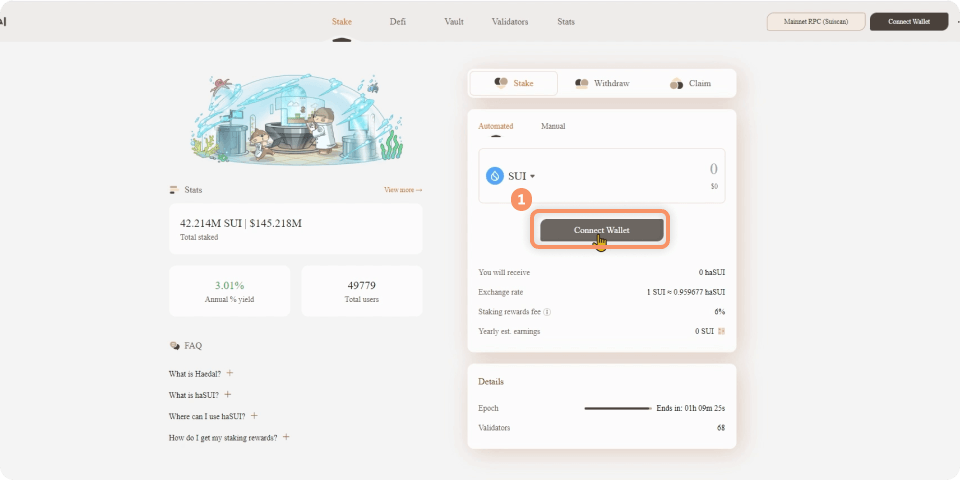
Go Manual and pick Stakely validator
Haedal offers two modes: Automated and Manual. Opt for Manual Mode to retain full delegation control. From the validator list, specifically choose "Stakely" to direct your stake to our validator.
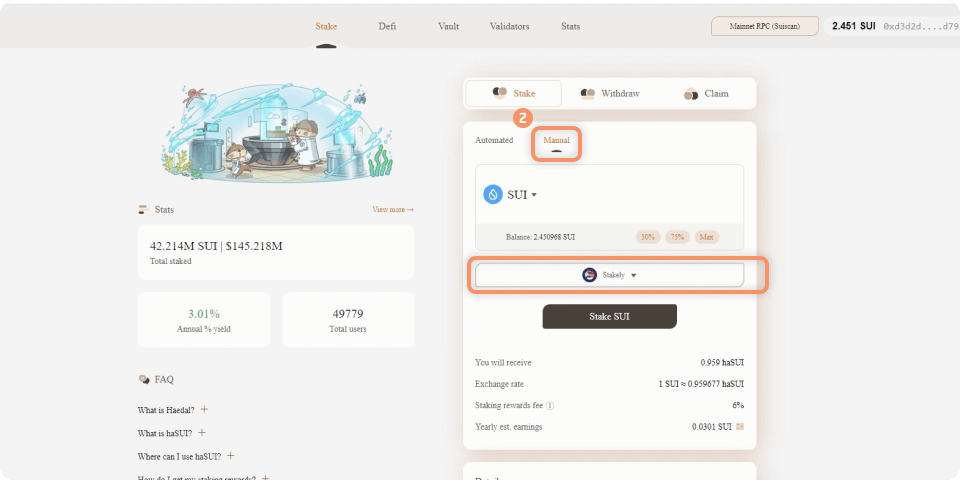
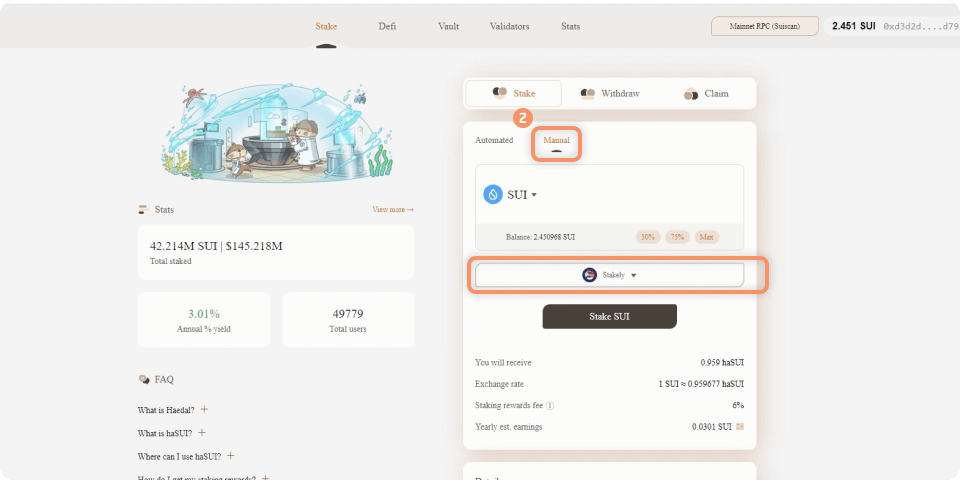
Stake SUI and get haSUI
Input your desired SUI amount (either liquid or already staked) and confirm the staking transaction. You'll receive haSUI tokens representing your staked position and accumulating rewards.
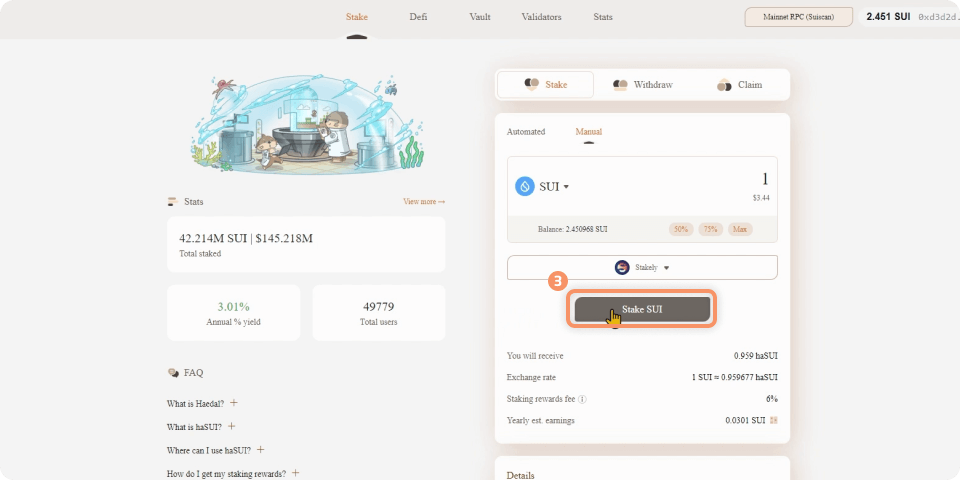
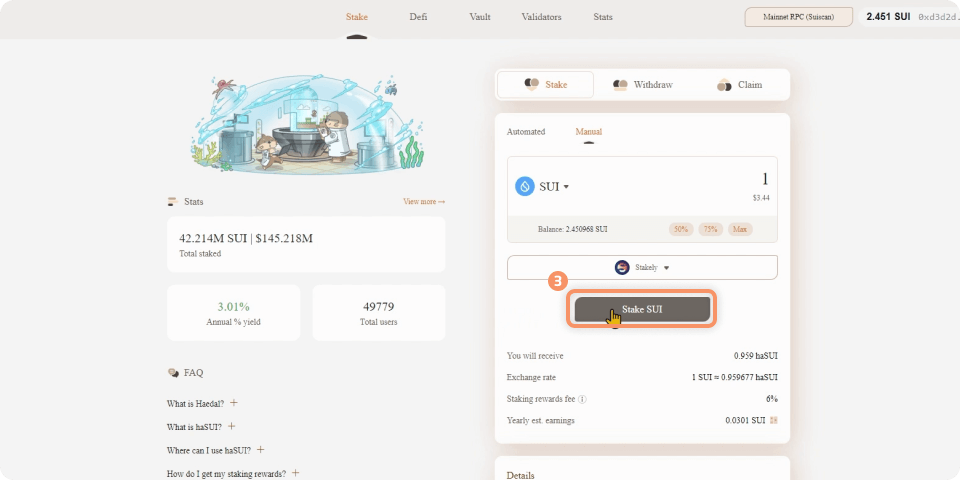
Track your rewards
Your haSUI balance auto-compounds, meaning you don’t need to manually claim rewards. Check your updated balance anytime on Haedal’s dashboard or directly in your wallet.