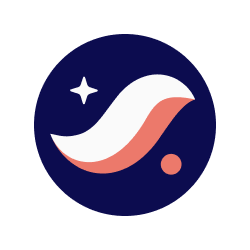

How to stake STRK with Braavos
Follow this step by step below
Open Voyager’s Staking Dashboard and connect your wallet
Navigate to Voyager’s website and locate the Staking Dashboard. This section provides a detailed overview of all available validators and staking options. Click “Connect Wallet” and choose Braavos from the list of compatible wallets. Approve the connection request in your Braavos wallet to link it to Voyager.


Choose Stakely as your validator
Use the search bar or scroll through the validator list. Validators are displayed with helpful metrics like rewards, commission rates, and uptime performance. Select Stakely by clicking the “Stake” button.


Enter the staking details
Specify the amount of STRK you wish to delegate and input your reward address. The reward address is where you’ll receive any staking rewards earned. Double-check the address for accuracy and click “Delegate” when ready.


Sign the transaction in Braavos
Confirm the transaction through your Braavos wallet. Carefully review the staking details before signing. Once signed, your tokens will be delegated, and you’ll start earning rewards.





