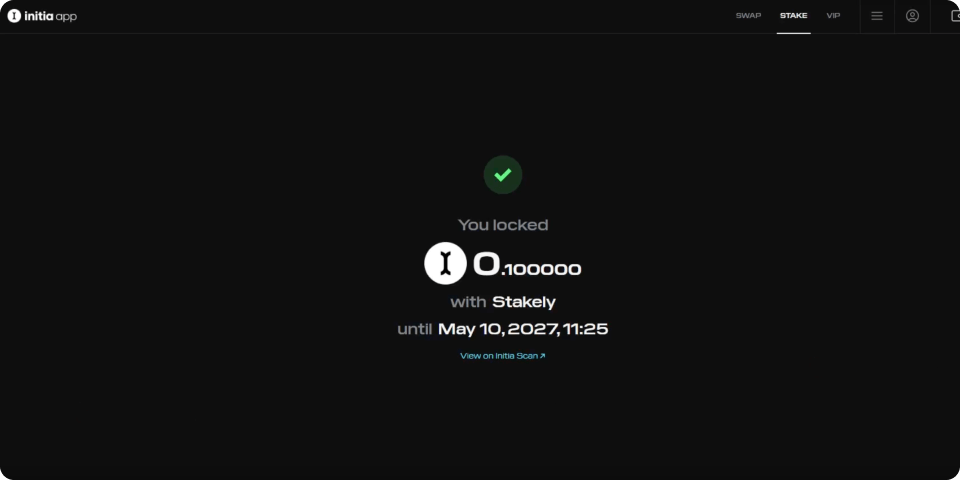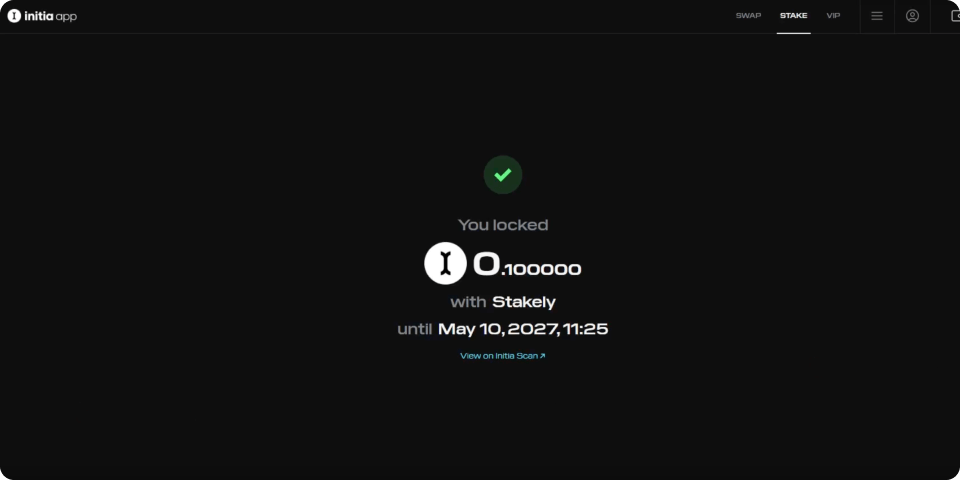How to stake INIT with MetaMask
Follow this step by step below
Open the Initia App and connect your wallet
Start by accessing the Initia App. Click on “Connect wallet” in the top-right corner and select a supported wallet like Keplr or MetaMask.
To start, you can stake either INIT or LP tokens like USDC-INIT. We’ll click on INIT.


Set the amount of INIT to stake
Enter the number of INIT tokens you want to stake and click “Next”.


Choose Stakely as your validator
Search for Stakely in the list of active validators. Confirm it’s selected and continue.


Select the lock duration
Use the slider to define how long to lock your INIT (optional). The longer the lock, the higher the voting power multiplier and your rewards.


Confirm your staking
Review the validator, amount, and lock duration. Click “Confirm” to finalize the staking transaction.


All set! Your INIT is now staked with Stakely
Once confirmed, you’ll see the amount staked and the release date. Your INIT is now earning rewards while supporting Initia’s network with Stakely.