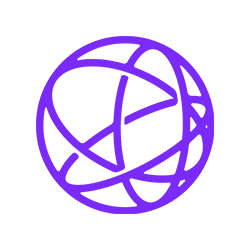

How to stake TIA with Keplr
Follow this step by step below
Install the Keplr Wallet
Install the Keplr extension and create a new account, import an account using a seed phrase, or connect the extension with your Ledger device (with the Ledger App installed and opened).


Deposit TIA in your Keplr wallet
In case you don't have TIA tokens in your wallet yet, you can deposit TIA by opening the Keplr extension, clicking on Deposit, and selecting the Celestia network to copy the address to which you should send the TIA tokens.


Delegate TIA to Stakely
Head over to your Keplr Dashboard and connect your Keplr Wallet. Select Celestia and choose Stakely as your validator.
Click the Stake button and enter the amount of TIA you want to delegate. Finally, click Stake again.


Approve the delegation on Keplr
Finally, approve the transaction in your Keplr wallet, and you're all set! You'll be able to claim your staking rewards, redelegate your tokens to another validator, or cancel your staking at any time through the Keplr Dashboard.




