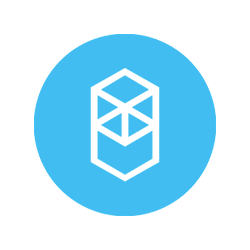

Comment staker FTM avec Fantom Wallet
Suivez les instructions suivantes
Create or connect your Fantom fWallet
Visit the Fantom Wallet to access your account, or create a new one if you don't have one yet. You can also connect your Fantom wallet to MetaMask to use your current MetaMask address.


Setup your FTM delegation
Navigate to the Staking tab and choose the amount of FTM you wish to delegate. From the list of validators, select Stakely and then press Stake and continue.


Lock your delegation to increase rewards
After confirming your delegation, you can click on Manage Lock if you want to lock your tokens and increase your staking rewards.
Tap the Lock up your delegation button and calculate the estimated rewards based on the number of days you lock your tokens. Tap again to confirm.


Confirm the transaction
Congratulations, you are almost done! After confirming the process, you will see a confirmation window, indicating that your staking setup is complete.




